Cybercrime has changed radically since the days of dial-up internet, bringing with it all kinds of new threats to your personal data and identity. Whether you’re using your PC or phone, it’s important to take precautions online to protect yourself from fraudsters and hackers who are out to make a quick buck or steal your identity and personal information. Here are 10 ways you can do just that!
1. Change your passwords regularly
Cybercriminals are constantly developing new techniques and tactics to gain access to your information. To stay ahead of them, you should change your passwords regularly and use different ones for different accounts. The same advice applies when it comes to credit card information and computer log-ins. On some sites, changing a password takes only seconds—so there’s no excuse not do it as often as possible!
2. Use 2-factor authentication
Cybercriminals are getting increasingly clever, so it’s important that you make it as difficult as possible for them to get into your accounts. One of the best ways to do that is by turning on two-factor authentication. It’s a simple idea but an effective one; whenever you try logging in from a new device, 2FA will ask for a code sent via text message (or an app) in order for you to access your account. Protect all accounts: On top of 2FA, it’s wise to have different passwords for each account and never use any common passwords (like password1). Using a password manager like LastPass or 1Password is ideal, as they also generate random passwords and store them securely in their databases.
3. Keep software updated
There’s a common misconception that you can always update your software once you buy it. This is true in some cases, but there are also programs that only perform auto-updates when connected to their servers. These include Google Chrome and Microsoft’s suite of Office applications, including Word, Excel and PowerPoint. If you own these applications and run them on a laptop or desktop that travels with you, make sure they automatically check for updates when connected to Wi-Fi at home or work. You should also consider manually checking for updates often so that you don’t have older versions installed on your machine.
4. Turn on firewalls
The firewall built into Windows and OS X (and Linux, if you download a supported version) is a good place to start. It can stop attacks like port scanning and block IP addresses from seeing your machine at all. If you’re running Linux or Windows, install firewalls and set them up to automatically prevent attacks before they happen—this will make it harder for hackers to get in and leave your computer as secure as possible before an attack happens. Even if you don’t think you need a firewall on your home computer, installing one could save you headaches in school or at work later on down the line.
5. Use private browsing
The safest way for you to surf privately is by using a private browser or incognito window. This will stop third-party sites from tracking your browsing history and from serving up ads based on previous searches. Incognito windows are particularly useful as they allow you to remain signed in on websites without leaving cookies on your computer. Another option is hiding your IP address with a VPN (virtual private network), which assigns you an anonymous Internet Protocol (IP) address, making it harder for hackers to find out where you are and what you’re doing online. Be sure, however, that any service provider promises not store sensitive user data like credit card numbers or bank account information—and that it doesn’t keep logs or records of any kind.
6. Never share your passwords
With account hacking and identity theft at an all-time high, it’s easy for people to see why sharing passwords is a bad idea. If someone you trust in has access to your accounts, what would stop them from logging in and wreaking havoc? The same goes for information that could lead back to you—don’t give out your address or phone number when signing up for anything. A lot of apps ask for these details but don’t really need them, so look closely at any questions they ask before filling in your personal information.
7. Avoid free Wi-Fi at all costs
People should never use a public Wi-Fi network without taking security precautions. Hackers can easily set up networks that impersonate known hotspots and trick people into connecting with malware. If you need to use public Wi-Fi, follow these tips from cybersecurity expert John McAfee on staying safe. He recommends logging out of accounts and changing passwords after accessing any public connection. Also, avoid free Wi-Fi unless it is at a hotel or trusted location; if you absolutely must access an unsecured network, turn off your phone’s Bluetooth when you’re not using it because some attacks can use Bluetooth signals to enter your device; and pay with cash rather than credit card whenever possible since paying in cash doesn’t leave a data trail.
8. Take a tech detox break every once in a while
Studies have shown that spending too much time in front of screens can damage your health in a few different ways. For one thing, screen-based devices emit blue light, which can disrupt your natural sleep cycle, possibly making it harder for you to fall asleep. What’s more, staring at a screen reduces blood flow and increases levels of stress hormones such as cortisol. If you’re having trouble sleeping or are looking for better overall health, try taking a break from technology every once in awhile; get outside and enjoy some fresh air!
9. Do not click suspicious links or attachments
Cybercriminals are a crafty bunch. They will often target individuals through email, claiming you have won something or that you need to update your account information. While some might be legitimate, many are scams designed to steal your personal information and/or money by infecting your computer with viruses and malware. Protect yourself by deleting emails like these without opening any attachments or clicking links. You can also add spoofed emails—ones that appear as though they came from someone you know but really didn’t—to spam filters. This will keep them out of your inbox altogether and prevent them from tricking you into doing something malicious. If a suspicious link does make it into your inbox, do not click on it!
10. Use encrypted connections with VPNs and TOR
If you’re using a public Wi-Fi connection, your personal information may not be as secure as you think. Even if you use HTTPS connections, many websites still don’t encrypt your data. In some cases, they’ll only encrypt parts of your data or information that aren’t essential. One easy way to avoid cybercriminals is to use virtual private networks (VPNs). VPNs allow users to connect with a remote computer over an encrypted connection and tunnel all of their Internet activity through it. While it will slow down your Internet connection a bit, having a VPN can make up for that in terms of security and anonymity online.