When it comes to choosing a tablet for your child, there are a lot of factors to consider. Do they need an iPad or an Android tablet? What age range is the device appropriate for? What features do you want? And finally, what price range are you looking in? In this article, we’ll take a look at some of the things every parent should know before buying their kid a tablet for school.
What to consider when buying a kids tablet for school
Before buying a kids tablet for school, parents should consider a few things. First, they should decide what type of tablet they want to buy. There are a wide variety of tablet options available, including Android and Apple devices. Second, they should decide what features they need in the tablet. Some features that might be important to parents include a camera, a keyboard, and storage space. Finally, parents should consider the price of the device and whether it is affordable.
The best kids tablets for school
Before buying a kids tablet for school, parents should consider the following factors:
-The type of device: Parents should decide which type of device their child will be using in school. There are several different types of kids tablets on the market, including tablet PCs, handheld tablets, and e-reader/tablet combinations.
-Screen size and resolution: One of the most important factors parents should consider is the screen size and resolution. Kids tablets for school should have screens that are at least 10 inches wide and have a resolution of at least 1024×768 pixels.
-Apps and content: Another important factor to consider is the apps and content that are available on the device. Parents should make sure that the kids tablet they buy has age-appropriate apps and content. For example, a kid’s tablet for school shouldn’t have apps that are inappropriate for children age 6 or under.
Parents can find kids tablets for school that meet all of these requirements at many different retailers, including Walmart, Best Buy, and Target.
What to avoid when buying a kid’s tablet for school
When buying a kid’s tablet for school, parents should avoid buying devices that are too cheap or too expensive. Cheap tablets can be dangerous because they may have low-quality components that could lead to electrical shocks or fires. On the other hand, expensive tablets may not be worth the extra money if they don’t have any features that are helpful for schoolwork.
Parents should also consider the age of their child when making a purchase. Young kids will likely need simpler apps and games, while older kids may want more advanced features. Finally, parents should make sure that their child has a charger for their device so they can stay connected while they are away from home.
What to look for in a tablet for school
Before buying a tablet for school, parents should look for features that will help their children succeed in school.
One of the most important features of a tablet for school is its durability. A tablet that is not durable will not hold up to the rigors of school use and can be damaged quickly. It is also important to find a tablet that has a wide range of applications. Many tablets have educational applications that can help children learn about different subjects.
Parents should also look for tablets that have a long battery life. A tablet with a long battery life will allow children to use it throughout the day without having to charge it frequently. Additionally, parents should look for tablets that have parental controls built in. This will allow them to restrict access to certain applications and websites, which will help protect their children from inappropriate content.
Types of tablets available
There are a variety of tablet options available for parents who want to buy one for their children to use when they are in school. Here are some of the most popular types of tablets and what they offer:
Basic Tablets: These tablets are designed for basic tasks such as reading books, surfing the web, and playing games. They usually have low-power processors and limited storage capacity.
Enterprise Tablets: These tablets are more powerful than basic tablets and offer greater storage capacity and features. They are ideal for use in schools, businesses, and other settings where users need access to a wide range of applications.
Fused Tablets: These tables combine the features of a tablet and a laptop. They have a large screen size and enough power to run demanding applications. Fused tablets also have ports that allow them to connect to keyboards, mice, and other devices.
What apps are available for tablets
One of the great things about tablets is that there are a wide variety of apps available for them. This means that parents can find apps that are perfect for their children.
Some of the most popular apps for school tablets are educational apps. These apps help children learn new information, practice their math and reading skills, and more. There are also games that are specifically designed for school use. These games help children improve their attention span, problem-solve, and more.
Parents can also find apps that help with homework. These apps can help parents to track what their children are doing, offer tips and advice, and more.
It’s important to note that not all apps are appropriate for all children. It’s always a good idea to talk to your child about which apps they would like to use on their tablet and why.
How to keep your kids safe online
As parents, we want to give our kids the best possible start in life. One way we can do this is by teaching them how to stay safe online.
One of the most important things you can do to keep your kids safe online is to install parental controls on their tablets and smartphones. This will allow you to control what they see and how they use their devices. You can also set time limits for how long they can use the device each day, and restrict access to certain websites.
You can also help your kids stay safe online by setting up a password for their devices. This will ensure that they cannot access their devices if they lose them or if someone else takes them away from them.
By taking these precautions, you can help your kids stay safe online and enjoy using their tablets and smartphones while keeping them safe.
Conclusion

Before you buy your child a tablet for school, there are a few things you should know.
- Make sure the tablet has adequate storage capacity. Most tablets come with either 8GB or 16GB of storage space, but more is always better.
- Make sure the tablet can handle kids’ activities and uses. Some tablets are designed specifically for kids and have features like parental controls that restrict how much time children can spend using them, while others aren’t as robust and may not be able to handle tough kid usage scenarios like downloading apps from outside sources or streaming videos without issues.
- Consider purchasing an annual subscription service for added protection and peace of mind. This will allow you to track which apps your child is using, monitor their internet usage, receive notifications when they break any rules, and more – all at no additional cost!
- Get a case or cover for the tablet if it will be stored